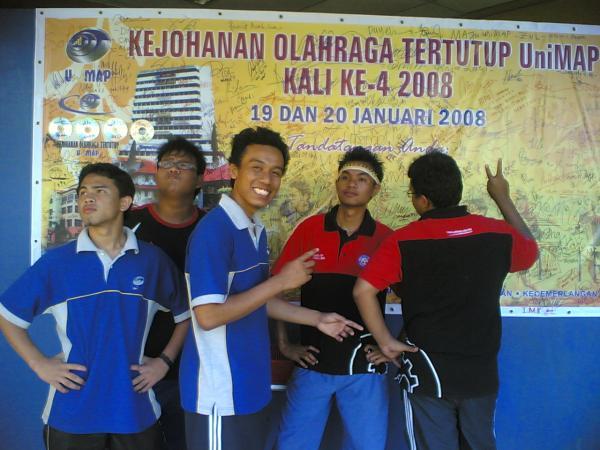We already familiar how to use computer,but do we know the part of computer?A typical personal computer consists of a case or chassis in a tower shape (desktop) and the following parts:
The "heart" of the computer, through which all other components interface.
- Central processing unit (CPU) - Performs most of the calculations which enable a computer to function, sometimes referred to as the "brain" of the computer.
- Computer fan - Used to lower the temperature of the computer; a fan is almost always attached to the CPU, and the computer case will generally have several fans to maintain a constant airflow. Liquid cooling can also be used to cool a computer, though it focuses more on individual parts rather than the overall temperature inside the chassis.
- Random Access Memory (RAM) - Fast-access memory that is cleared when the computer is powered-down. RAM attaches directly to the motherboard, and is used to store programs that are currently running.
- Firmware is loaded from the Read only memory ROM run from the Basic Input-Output System (BIOS) or in newer systems Extensible Firmware Interface (EFI) compliant
- Internal Buses - Connections to various internal components.
- External Bus Controllers - used to connect to external peripherals, such as printers and input devices. These ports may also be based upon expansion cards, attached to the internal buses.
A case that holds a transformer, voltage control, and (usually) a cooling fan, and supplies power to run the rest of the computer, the most common types of power supplies are AT and BabyAT (old) but the standard for PC's actually are ATX and micro ATX
Controllers for hard disk, CD-ROM and other drives like internal Zip and Jaz conventionally for a PC are IDE/ATA; the controllers sit directly on the motherboard (on-board) or on expansion cards, such as a Disk array controller. IDE is usually integrated, unlike SCSI which is found in most servers. The floppy drive interface is a legacy MFM interface which is now slowly disappearing. All these interfaces are gradually being phased out to be replaced by SATA and SAS.
Produces the output for the visual display unit. This will either be built into the motherboard or attached in its own separate slot (PCI, PCI-E, PCI-E 2.0, or AGP), in the form of a Graphics Card.
- CD - the most common type of removable media, inexpensive but has a short life-span.
- CD-ROM Drive - a device used for reading data from a CD.
- CD Writer - a device used for both reading and writing data to and from a CD.
- DVD - a popular type of removable media that is the same dimensions as a CD but stores up to 6 times as much information. It is the most common way of transferring digital video.
- DVD-ROM Drive - a device used for reading data from a DVD.
- DVD Writer - a device used for both reading and writing data to and from a DVD.
- DVD-RAM Drive - a device used for rapid writing and reading of data from a special type of DVD.
- Blu-ray - a high-density optical disc format for the storage of digital information, including high-definition video.
- BD-ROM Drive - a device used for reading data from a Blu-ray disc.
- BD Writer - a device used for both reading and writing data to and from a Blu-ray disc.
- HD DVD - a high-density optical disc format and successor to the standard DVD. It was a discontinued competitor to the Blu-ray format.
- Floppy disk - an outdated storage device consisting of a thin disk of a flexible magnetic storage medium.
- Zip drive - an outdated medium-capacity removable disk storage system, first introduced by Iomega in 1994.
- USB flash drive - a flash memory data storage device integrated with a USB interface, typically small, lightweight, removable and rewritable.
- Tape drive - a device that reads and writes data on a magnetic tape, usually used for long term storage.
Hardware that keeps data inside the computer for later use and remains persistent even when the computer has no power.
- Hard disk - for medium-term storage of data.
- Solid-state drive - a device emulating a hard disk, but containing no moving parts.
- Disk array controller - a device to manage several hard disks, to achieve performance or reliability improvement.
Enables the computer to output sound to audio devices, as well as accept input from a microphone. Most modern computers have sound cards built-in to the motherboard, though it is common for a user to install a separate sound card as an upgrade.
Connects the computer to the Internet and/or other computers.
- Modem - for dial-up connections
- Network card - for DSL/Cable internet, and/or connecting to other computers.
- Direct Cable Connection - Use of a null modem, connecting two computers together using their serial ports or a Laplink Cable, connecting two computers together with their parallel ports.


.jpg)